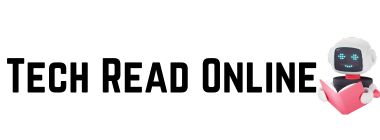Choosing the Best Chromebook for Your Needs
When it comes to choosing a Chromebook, the array of hardware options can be overwhelming. Thankfully, the Chromebook Plus program has simplified the process by providing clear specifications for a seamless experience. ChromeOS is lightweight, making it unnecessary to have extremely powerful specs for optimal performance. Here are some essential tips to consider when selecting the right Chromebook for you:
Processor
For optimal performance, steer clear of older Chromebooks with Intel Celeron processors. Instead, opt for Chromebooks with at least an Intel Core i3, Core i5, or AMD Ryzen 3 7000 processor. Be cautious of overspending on configurations with Intel Core i7 processors unless you require the additional power for multitasking various applications. While Intel and AMD processors are common, some Chromebooks may feature ARM processors like the Qualcomm Snapdragon 7c Gen 2, suitable for basic tasks but may struggle under heavy workloads.
RAM
It is recommended to have a minimum of 8 GB of RAM for efficient multitasking. Chromebooks with 4 GB of RAM are usually found in budget-friendly options, limiting their ability to handle multiple tasks simultaneously. Aim for 8 GB of RAM to avoid any performance lags.
Storage
Although Chromebooks primarily store data on the web, it is advisable to have at least 128 GB of storage capacity. Consider opting for 256 GB for a more comfortable experience. Look for Chromebooks with NVMe solid-state drives for optimal speed and performance.
Screen
Most Chromebook displays are IPS LCD panels, offering excellent contrast and color accuracy. Opt for a resolution of 1920 x 1080 pixels for crisp visuals, suitable for screen sizes ranging from 13 to 15 inches. Beware of TN LCD panels in budget options, as they provide inferior quality and viewing angles.
Ports
Ensure your Chromebook features USB-C ports for versatility and convenience. Look for models that support charging via USB-C for easy recharging on the go. A microSD card slot is beneficial for expanding storage as needed. While some Chromebooks offer Thunderbolt 4 support, it is not essential for most users. HDMI ports or DisplayPort over USB-C provide sufficient external monitor support without the added cost.